| Spiral Notebook (Photo credit: Hey Paul) |
Ingredients:
- 1 photo either from a website that allows royalty free photo or a picture taken by you.
- Photo friendly paper to print photos on, but can bend to the shape of chipboard.
- A printer that can print photos
- Chipboard (2)
- Mod Podge (matt or Gloss, Choice is yours)
- Binding machine (prefer a Bind it all, cinch, or a commercial type, but any can do)
- O-wires or spiral wires
- Lined or blank sheets of paper (again the choice is yours)
All binding and photo copying can be done at an office supply store, with a copy center (all the major stores have this) but it comes at a price. Depending on how many you are making, it can become costly, both in time and in price. If you are doing this on a regular basis, invest the time and money in getting a good binding machine, printer, and laminating system. Who knows, you make be able to make some money, and this three- machine system may pay for itself in the long run.
A word about using photos and photo imagine sites:
We all have photos we are not proud of. Several factors go into why a perfectly good photo opportunity goes wonky. They include:
- Fidgety subjects
- Not enough lighting
- Weather
- Bad camera
- No camera (using a smartphone or device as a camera)
Back to what I was saying…
You can create the photo cover one of two ways:
Using a software program, such as Photoshop or MS Publisher, and create a cover with the photo and type in text at the bottom like this:
- Print it off, and cover the chipboard or
- Print directly on the chipboard itself. Your printer has to be able to except the chipboard or you can always take it to a copy center.
Next, cut the lined or blank paper to the size of the
chipboard.
With the binding machine of choice, follow the manufacturer’s
instructions on how to bind with your machine. Optional: if you do not have a binding machine, you can
go to the copy center and have them bind it for you. Keep in mind that if the cover is that of a
copyrighted picture, they may not do it for you or charge you extra for
it. They will also make you sign a waiver
that the picture is indeed yours. Even
if the picture is taken at professional studio the copy center may not do it,
so ask ahead of time before starting this project.
Once bonded, the notebook is basically ready for use. You can always dress it up with other things
or leave as is.

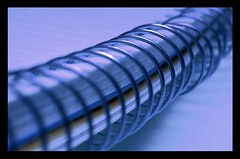




No comments:
Post a Comment
Please comment below. Thank you.